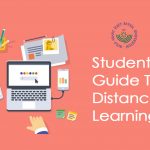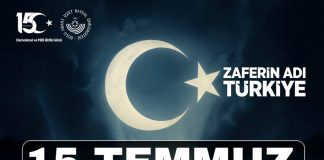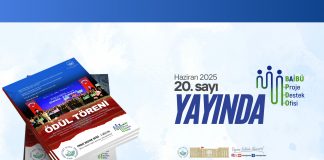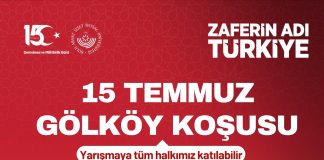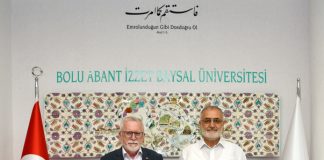Due to Covid-19 (Coronavirus) pandemic, Bolu Abant İzzet Baysal University launches distance learning program where theoretical courses and the theoretical parts of the applied courses will be held on associate, undergraduate and graduate levels as of March 30th, 2020.
In order to run the program properly, students must first update their mobile-phone numbers and e-mails on http://bys.ibu.edu.tr. Lecturers will contact students through their contact information.
Upon the lecturer’s decision, courses will be held synchronous, asynchronous or in both ways. Required information about synchronous and asynchronous courses is provided below.
What is a synchronous course? What should I do?
A synchronous course occurs when the lecturer and students are present in an online classroom session at the same time. Students will be able to take their courses synchronously by following the updated schedules on IBUZEM. Synchronous courses will be held at the exact time designated in course schedules via Google Hangouts Meet (http://meet.google.com). After logging in to this application, lecturers will send invitation to students for a synchronous meeting. The invitation may be sent via various platforms such as e-mail, WhatsApp or IBUZEM LMS. Students with a Google (g-mail) account may directly join the live synchronous sessions by clicking on the link that is sent in the invitation; whereas students with another e-mail account can only join the sessions upon the lecturer’s confirmation.
Lecturers can save these synchronous courses and present them to students for later use. Lecturers may use presentations or other sources in synchronous sessions by sharing their screens with students (white-boarding). They may share other sources that are external to the course on IBUZEM LSM, the details of which are given under the heading of asynchronous courses below.
What is an asynchronous course? What should I do?
Asynchronous course is a method in which lecturers and students do not need to be present at the same classroom session at the same time; but rather, students take their courses by logging in individually to the learning environment at their convenience. Lecturers will use IBUZEM LMS (http://ueys.ibu.edu.tr) to instruct courses and share course materials/sources and asynchronous course content with students. Online classrooms that are created on LMS will enable lecturers to contact students and students to organize their own learning.
Even though courses are held totally synchronously, students will keep themselves updated on course materials and sources, announcements and activities about courses on IBUZEM LMS. Thereby, students will be able to carry out all the tasks related to the course by being in touch with their lecturer.
All learning events that will be carried out on IBUZEM LMS will be reportable and controllable by lecturers. Courses and students will be enrolled to the system by the weekend.
STEP-BY-STEP GUIDE TO DISTANCE LEARNING
- Students must update their e-mails and phone numbers on BYS. You can watch how to update your contact information via the link below.
- Students must be sure that their e-mails are correctly written and does not contain Turkish characters (ç, ş, ğ, ö, ü, ı) or UPPER CASE letters.
- Students who will join live courses via their mobile phones must download “Hangouts Meet” application to their devices.
- The invitation message and link for the live courses will be sent to your e-mail. You can join courses by following this link.
- You can access video links and documents for courses via IBUZEM.
- You can log in to IBUZEM via http://ueys.ibu.edu.tr or click on “Sisteme Giriş” (Log In) on IBUZEM main page.
- The username is your “student number” (please do not prefix “o” to your student number).
- Your password is the old password that you used previously to log in to the system. If you are logging in for the first time, the password will be your T.R. Identity Number.
- Students who forget their passwords can send password-change request to their e-mails by following “Şifrenizi mi unuttunuz?” (Did you forget your password?) directive. In cases where you cannot update your password, you can request a password change via IBUZEM contact channels.
Our contact channels
ibuzemdestek@ibu.edu.tr, http://ibuzem.ibu.edu.tr online support
Please mention your student number, department and T.R. Identity Number for security purposes when contacting us.